AutoTrader web’s PMS & Master-Child copy feature make use of Quantity Multiplier. This multiplier is primarily used to automatically calculate quantity. It is useful when managing accounts with different capital.
[Acc./Group Quantity] = [Order Quantity] * [Acc./Group Multiplier]
Note: The default value for multiplier is 1. But it can be a fractional number as well. For example, a multiplier of 0.5 will result in half quantity of the original order quantity.
Where it is used?
- PMS Copy – You can create a group account to bring together accounts with similar capital & assign a multiplier to your group.
- Master-child Copy – In this feature, multiplier is be applied for each individual account.
Example
Assume a trader has 10 accounts & out of this 5 accounts have a capital of 10 lacs & remaining 5 have a capital of 20 lacs.
A common requirement in this case is that when a trader is copying his order across all of his accounts, he would want double quantity to go in all of his accounts having a capital of 20 lacs.
To solve this problem, he will create two group accounts as described below:
- Group A – [Multiplier = 1.0] (will add all accounts with capital 10 lacs)
- Group B – [Multiplier = 2.0] (will add all accounts with capital 20 lacs)
While placing the order, the user will tick “Use Group” & “Multiplier” options.
Now if he is trading NIFTY option & entered quantity as 50 (which is equal to 1 lot). The system will automatically calculate quantities for each group based on their multiplier like below:
- Group A Quantity = 50 * 1 = 50
- Group B Quantity = 50 * 2 = 100
Then he can simply place buy/sell button; which will copy the order with different quantities based on the multiplier. This can be seen in the following video.
Multiplier Rounding
We recommend using whole numbers as multipliers.
This can be easily done when you keep the account with lowest capital as master account or by giving group with lowest capital a multiplier of 1.
Using fractional numbers as multipliers adds unnecessary complexity.
– Admin
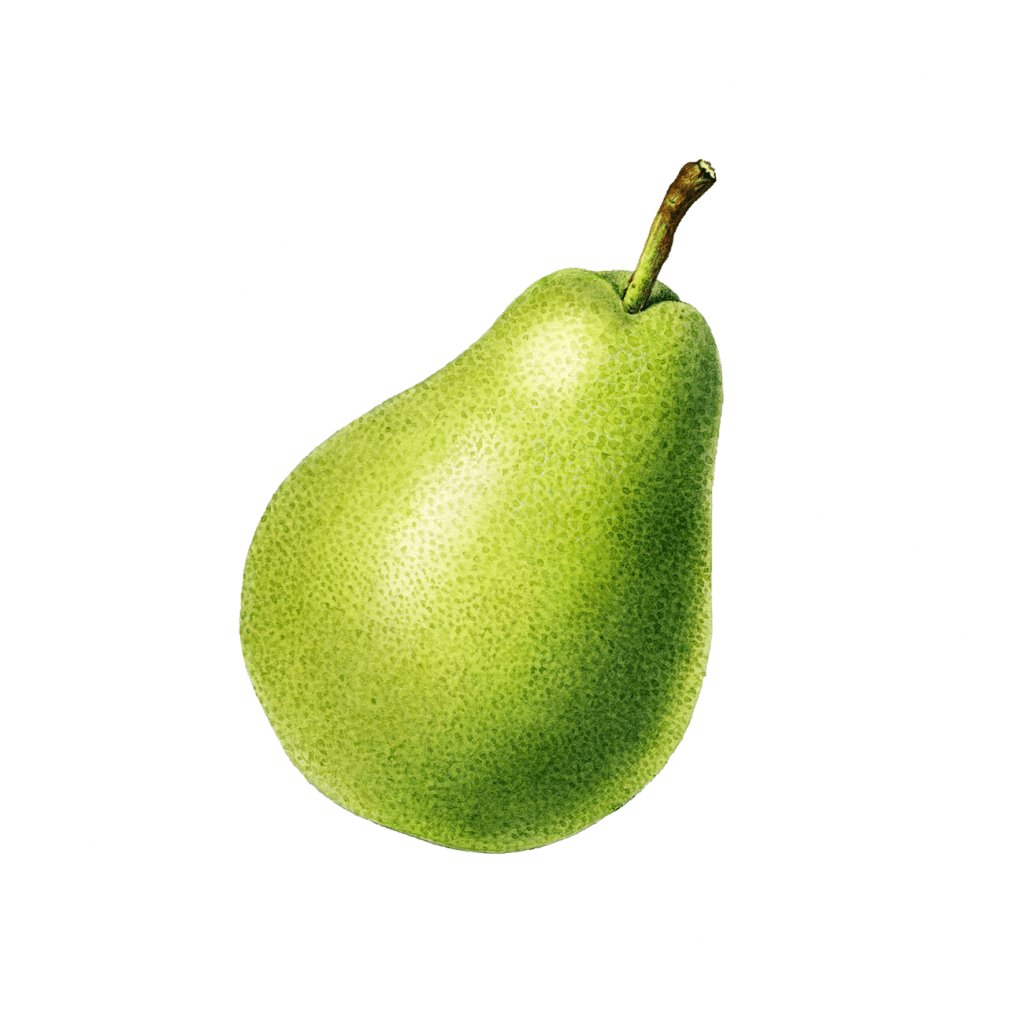
Multiplier rounding is useful to avoid invalid quantity error. This is applicable in case of derivatives when the multiplier is a decimal number having non-zero fractional part (Example: 1.5).
Most API systems take quantity in multiple of lot size & so does our system. For example, to buy 1 lot of NIFTY contract you need to enter quantity as 50.
Now this may become a problem if the multiplier applied resultant quantity is not a multiple of lot size. For example, if order base quantity = 50 & a group/account has a multiplier = 1.5. In this case, the multiplier applied quantity becomes (50 * 1.5 = 75). But this will result in an error from your broker, because 75 quantity is like buying 1.5 lots of NIFTY which is wrong.
Hence our system does “multiplier rounding” based on the lot size of the contract.
By default, “Multiplier Rounding” setting is ON, but it can be turned off from (Menu: Settings -> General). As of now, it only applies to NSE derivatives as the lot size data for other exchanges is either not reliable or it is interpreted differently by different brokers.
Here is another example:
- Order contract = BANKNIFTY Option
- Banknifty lot size = 25
- Order base quantity = 275 (11 lots)
- Group/acc. qty. multiplier = 0.5
- Quantity
- When multiplier rounding is ON (default) = 150 (6 lots)
- When multiplier rounding is OFF = 138 (invalid quantity)
More Examples
Consider following examples for NIFTY (lot size = 50) & base order quantity = 50 (1 lot).
- Multiplier 1.49 (50 * 1.49 = 50 * 1 = 50)
- Multiplier 1.50 (50 * 1.50 = 50 * 2 = 100)
- Multiplier 1.49 (50 * 1.51 = 50 * 2 = 100)